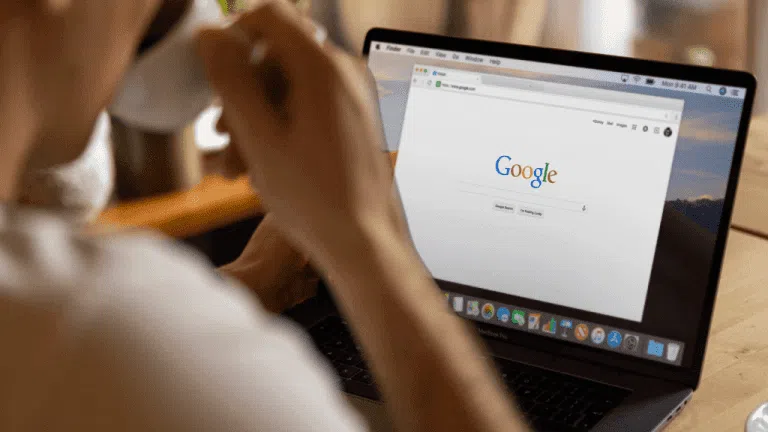
Your website content is making waves, you’ve just hit your stride in SEO, and you’re seeing some regular organic traffic, and then bam! You wake up one day to find your website traffic has tanked.
Your website may have been hit with a Google penalty.
A Google penalty is a huge issue for an online business owner, as it can significantly impact the traffic and ranking of a website. If your website has been penalized, you must take immediate action to correct the issue and get back into Google’s good graces.
With so many different causes for a penalty, it can be challenging to know where to start when making things right. In this post, we’ll cover everything about Google penalties: what are Google penalties, how to tell if your site has a Google penalty, and even how to recover from Google penalties. Let’s get going!
What is a Google penalty?
A Google penalty is a punishment against a website whose content conflicts with the marketing practices sanctioned by Google. However, Google does not use the term “penalty,” instead referring to it as “manual action.”
Another situation where you may see penalty-like symptoms could be when your website’s performance dips because of an update to Google’s ranking algorithms. In either case, your website can suffer many different consequences.
What are the consequences of Google penalties for SEO?
Let’s talk more about what this punishment could look like for the average website. Depending on the Google penalty types involved, a few web pages or even an entire website could get affected.
The affected pages could drop in ranking or even get de-indexed from Google. De-indexing means that Google no longer recognizes your website.
Now, whether the website drops in ranking or disappears, the obvious consequence is that potential customers can’t find it as easily as before or at all. No traffic means no business, and no business means no revenue. You can’t afford a Google penalty for long!

How to check if Google penalized a website
When your website traffic drops below historical averages, it’s natural to ask yourself, “is my site penalized by Google”. However, since the website traffic and Search Engine Result Page (SERP) ranks fluctuate naturally, you first need to know for sure whether or not you’re facing an issue with Google.
So, how do you check your website for a Google penalty? You start by recognizing the two situations in which you may suffer a severe reduction in traffic or a considerable drop in SERP rankings.
- The first is when there’s a manual Google penalty against your website.
- The second is when a Google algorithm update has hit you.
Check for a manual penalty with Google Search Console
So, what is a manual penalty? A manual action (a.k.a. Google manual penalty) is when someone working at Google has gone through your website and decided it’s not in accordance with Google Search Essentials. These are Google’s requirements for websites to be eligible for SERPs.
A manual action is a true penalty from Google, So, how do you tell if your site has a manual Google penalty? Fortunately, it’s easily verified by looking into Google Search Console (GSC). To see if there’s a manual action, sign into your GSC and look under “Security and Manual Action Reports.” If everything is clear, you’ll see “no issues detected.”
You’ll also receive a notification if you have a manual penalty from Google against your website. Given the type of manual action listed, you may also get a clue regarding what’s caused it. Here’s a detailed list of all the manual actions that a website can get and how to fix them.
Use Google penalty checker tools for algorithm issues
If you find no manual action against your website, it could be that your website was impacted by an algorithm update. Even though the consequences are the same, this is not a true penalty. Your website fell victim to Google’s efforts to improve the SERPs.
In fact, if your website was performing well, you may even consider it an innocent bystander caught in the crossfire between Google and spam. In either case, trying to comprehend the actual intention of an update and then understanding how it may have affected your website can be difficult.
The best way is to use an online Google penalty checker tool to see how your website performs against a recent update or have seasoned experts like those at Ranq do it for you.

How to recover from a Google penalty In 4 Ways
The first step to recovering from a penalty is to find out where the problem lies. This could mean locating the precise pages that have too many redirects or the algorithm update that’s broken your stride.
Since it’s easy to spot a manual action, it’s relatively straightforward dealing with it. The tricky part is when you find nothing in the GSC and you still face issues. In this scenario, here’s how to check Google penalized sites to find a way to remove the Google penalty.
See if there are any recent algorithm updates
If your website is suffering low traffic or SERP rankings and GSC shows no manual action, it’s likely being bogged down by an algorithm update. Google regularly brings updates to improve user experience and SERPs.
If you spot a problem, there’s no harm in checking the most recent updates and figuring out how they may have applied to your website. Most updates have a theme and intention to them; if you can decipher that, it’s easy to see whether the update may be affecting your website.
For example, the Google Panda update (2011) led to many spammy and black-hat SEO websites facing the Google Panda penalty. In the same way, the Google Penguin penalty, a result of the Penguin update (2012), affected a lot of poor-quality websites with inauthentic and inflated backlinks.
Here’s a constantly updated list of all Google’s updates ever. You don’t need to go all the way back in the timeline, though. Just go to when you saw the problems with your website emerge and start there.
Use a Google penalty checker tool
What if it wasn’t a recent algorithmic update that tanked your website’s performance levels? What if the real culprit was an older update or even a minor patch with a time-delayed impact? If that’s indeed the case, then you’ll have to evaluate your website vis-à-vis all the earlier Google algorithmic updates.
A Google penalty checker tool is an easy and reliable way of distinguishing between a recent update’s impact and an older update’s time-delayed effects. This tool shows you how your website has performed historically to all the major Google algorithm updates.
The checker can reveal one of three things:
- Your website was negatively impacted by an earlier update or minor patch.
- Your website was impacted negatively but has since turned around.
- Your website was not affected by updates at all.
If the Google penalty checker tool gives your website a clean bill of health, it means the cause of low traffic/SERP rankings lies elsewhere.
Run an SEO audit of your website and content
Conducting a thorough SEO audit should ideally be part of your regular site maintenance schedule. However, if you sense there’s something amiss in how your traffic or rankings have changed, you should prioritize doing so.
Many things play a part in how a web page is ranked. At the very least, a technical SEO audit report should give you a clear picture regarding core web vitals, HTTPS guidelines, internal linking, site performance, and the crawlability of your website. Here is a complete technical SEO checklist.
While you can run an audit with the help of any good SEO tool like Ahrefs or Semrush, you may need an expert to interpret the data; plus, running an audit is only helpful if you take measures to fix the found issues. If you need a hand, Ranq can help you out!
Tidy up your backlink profile
The relevance and health of a website’s backlink profile are specific metrics used to rank pages. That’s why Google takes backlinks very seriously and treats any discrepancies as an attempt to manipulate its algorithm.
If there’s something wrong with your backlink profile, it will usually result in a manual action penalty. Thankfully, since you’ll immediately be able to spot this, you should be able to correct it speedily as well.
Both inbound and outbound links matter. In fact, after the Penguin update, most web admins should be wary of accumulating backlinks with shady techniques. Still, the best practices to follow to avoid or recover from a Google penalty when it comes to backlinks are:
- Stay away from spammy links.
- Don’t partake in paid links.
- Be careful of Private Blog Networks (PBNs).
Need help with Google penalty removal? Ranq Has Your Back
That recent drop in website traffic could be caused by a Google penalty. If you think you’ve been penalized by Google, it’s important to diagnose and approach the issue ASAP. While deploying one of the four methods above will get your website up and running again, recovery takes time. If you want to speed up the timeline, it’s a good idea to get some professional advice.
Putting your SEO in the hands of experts like Ranq can help. Our team will audit your website, offer a strategic digital marketing plan, and execute that plan for you. We even offer weekly on-page optimizations and sitewide fixes to core pages. Sound SEO both enables you to rank better in SERPs and bolsters your website against future penalties.
Contact Ranq today to see how we can make both a reality for your website!
